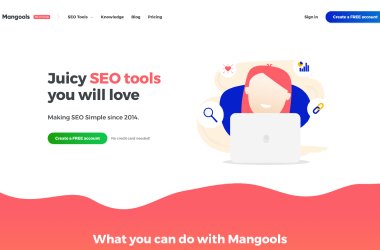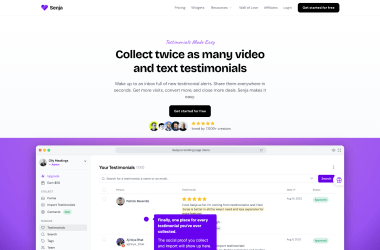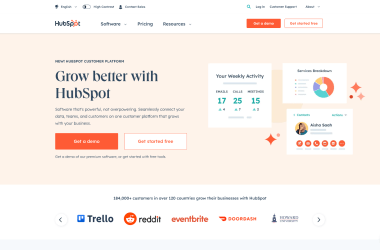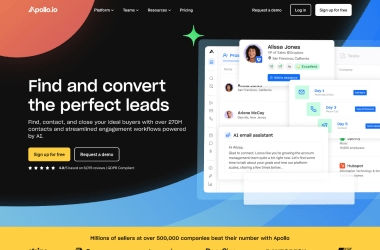Simple, flexible, and powerful. All it takes are boards, lists, and cards to get a clear view of who’s doing what and what needs to get done.
No need to start from scratch. Jump-start your workflow with a proven playbook designed for different teams. Customize it to make it yours.
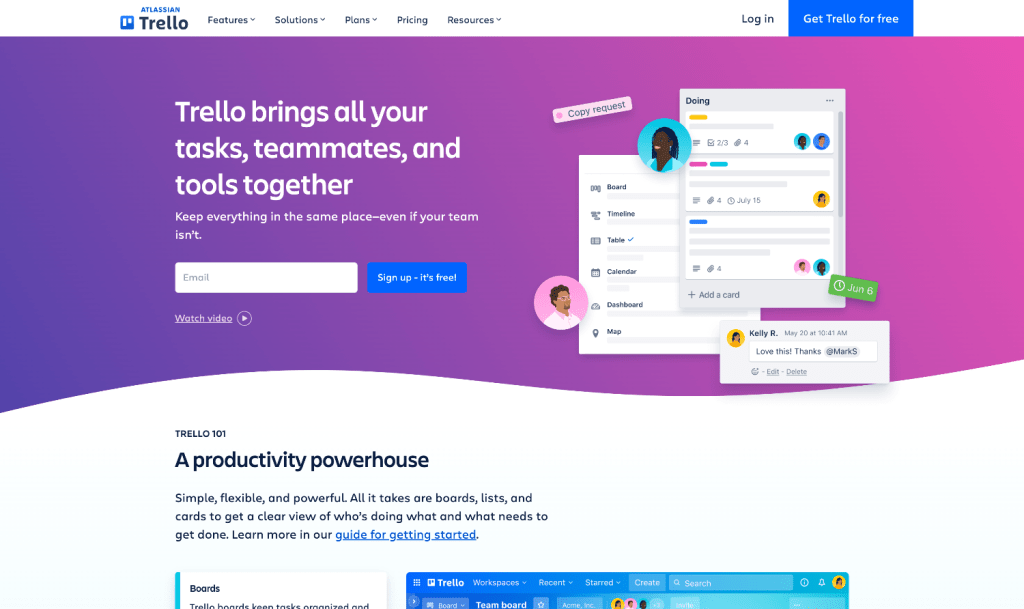
Trello adopts a highly visual and intuitive approach to task management, making it a favored tool for individuals and teams in various industries. It utilizes the Kanban board concept, which allows users to organize tasks into different stages of progress, typically represented as columns or lists.
Key features of Trello include:
- Boards: Trello's primary organizational structure, where a board typically represents a project or a specific aspect of work.
- Lists: Within each board, tasks are organized into lists, which often represent stages of progress like “To Do,” “In Progress,” and “Done,” although they can be customized to suit any workflow.
- Cards: Individual tasks or items are represented as cards, which can be moved from one list to another, reflecting their progress. Cards can contain details such as descriptions, comments, attachments, due dates, and labels.
- Collaboration: Trello allows multiple users to collaborate on a board. Team members can be assigned to specific cards, comment on tasks, and receive notifications about updates.
- Integrations: Trello integrates with various other tools and services, such as Slack, Google Drive, Dropbox, and more, to enhance its functionality.
- Customization: Users can customize boards with different backgrounds, stickers, and power-ups (additional features and integrations) to suit their preferences and work requirements.
- Flexibility: Trello is used for a wide range of purposes, from managing software development projects and editorial calendars to planning personal events and tracking job applications.
- Mobile and Desktop Accessibility: Trello is accessible on both web and mobile platforms, allowing users to manage tasks and projects from anywhere.
Trello is known for its simplicity, flexibility, and visual approach to task management. It's suitable for individuals and teams who need an easy-to-use tool to organize their work, collaborate with others, and track the progress of their projects.
Key insights
- 📊 Trello is one of the most flexible and easy to use project management systems, making it a great tool for beginners and experienced users alike.
- 🔄 The difference between something you want to do and something you're actually engaged with can be represented in Trello by having separate lists for “To Do” and “Doing”.
- 📝 Trello's drag and drop feature allows for easy reordering of tasks within lists, providing a flexible and customizable workflow for users.
- ✅ Using Trello's Checklist feature allows you to track your progress and keep sub-tasks in mind for a particular card.
- 🏷️ Using multiple labels in Trello can help categorize tasks based on different criteria, making it easier to prioritize and organize work.
- 📎 Trello allows users to add attachments from their computer or connect to other services like Google Drive, Dropbox, Box, or OneDrive, making it very useful for organizing and linking to files.
- 🔍 Trello's search feature allows users to filter cards by labels, members, and due dates, making it easier to focus on specific tasks.
- 💡 Trello offers a vast library of additional features and functionality through Power-Ups, including integrations with popular tools.