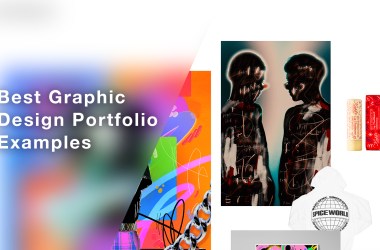Updated: Jun 06, 2023 By: Dessign Team
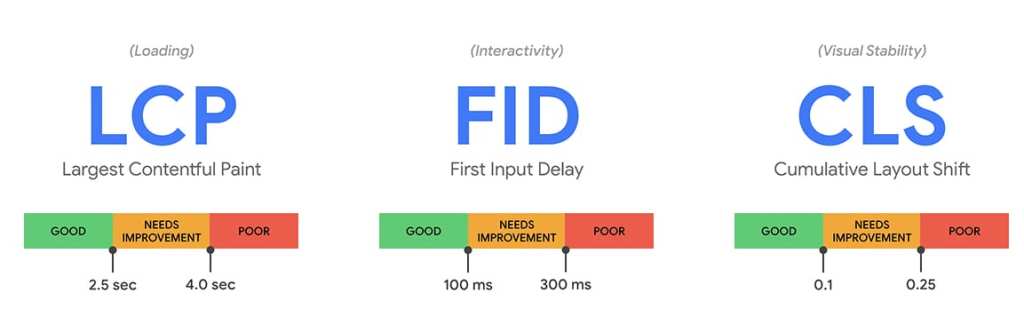
You probably heard about Google Core Web Vitals and want to know what it is and how to make your WordPress site optimized so it can easily pass the test. According to Google, Core Web Vitals will be a SEO factor rank, so if your website fails to pass the CWV PageSpeed Insights your pages or website can lose their rank in Google search.
Most website that we tested fail to pass the Google Core Web Vitals test for many reasons, some are related to slow hosting, some to CSS issues, large images, web fonts, JavaScripts and many more factors that will fail your WordPress website. Using Free CDN for your WordPress site will help load your content much faster. We have great collection of the Fastest WordPress themes with data and ranking.
In this post we will go over how to help you pass Core Web Vitals test with some best WordPress plugins that Google recommends you install and activate. Most of the plugins are free and it will help you get better score and hopefully pass, so you will not lose your Google search rank.

What Are Google Core Web Vitals?
According to Google – Core Web Vitals are the subset of Web Vitals that apply to all web pages, should be measured by all site owners, and will be surfaced across all Google tools. Each of the Core Web Vitals represents a distinct facet of the user experience, is measurable in the field, and reflects the real-world experience of a critical user-centric outcome.
In other words Core Web Vitals is a measurement system that focus on user experience, how your site performs and how long it took to load your most important content. If you site is slow the performance will be weak and not user friendly. For users the most important factor is how fast they can see your content and if there was any delays because your images did not load fast enough and the user left your website.
There are 3 main metrics that Google uses to determine your Core Web Vitals score:
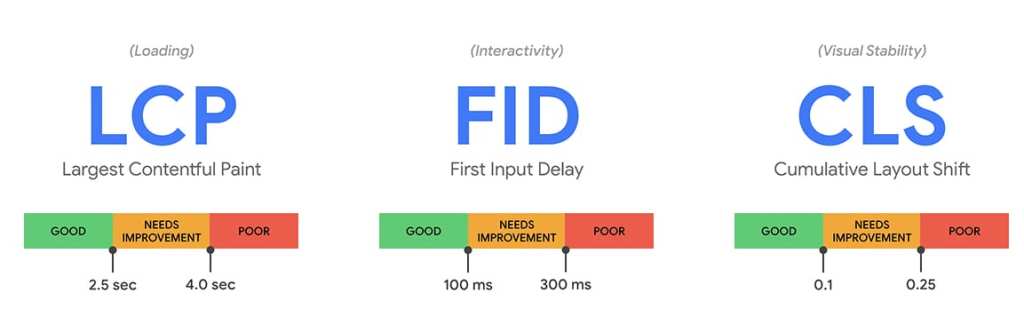
- Largest Contentful Paint (LCP): measures loading performance. To provide a good user experience, LCP should occur within 2.5 seconds of when the page first starts loading.
- First Input Delay (FID): measures interactivity. To provide a good user experience, pages should have a FID of less than 100 milliseconds.
- Cumulative Layout Shift (CLS): measures visual stability. To provide a good user experience, pages should maintain a CLS of less than 0.1.
For each of the above metrics, to ensure you're hitting the recommended target for most of your users, a good threshold to measure is the 75th percentile of page loads, segmented across mobile and desktop devices.
Tools that assess Core Web Vitals compliance should consider a page passing if it meets the recommended targets at the 75th percentile for all of the above three metrics.
A Reliable and Fast Optimized WordPress hosting will increase your page load speed
How to Test Core Web Vitals on Your Own Website?
So if you want to test your own website and see if you pass the Google PageSpeed Insights you can see if your website is up to Google speed Core Web Vitals and optimization standards:
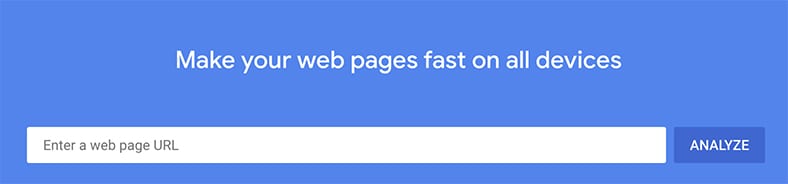
Don't worry if your website is not optimized and you fail to pass the test. Most websites we tested fail the test. Only few websites are optimized to pass both Mobile and Desktop SpeedTest in Google, we tested WordPress.org and it pass the CWV with high score over 90% so you can see how it looks when websites passes it.
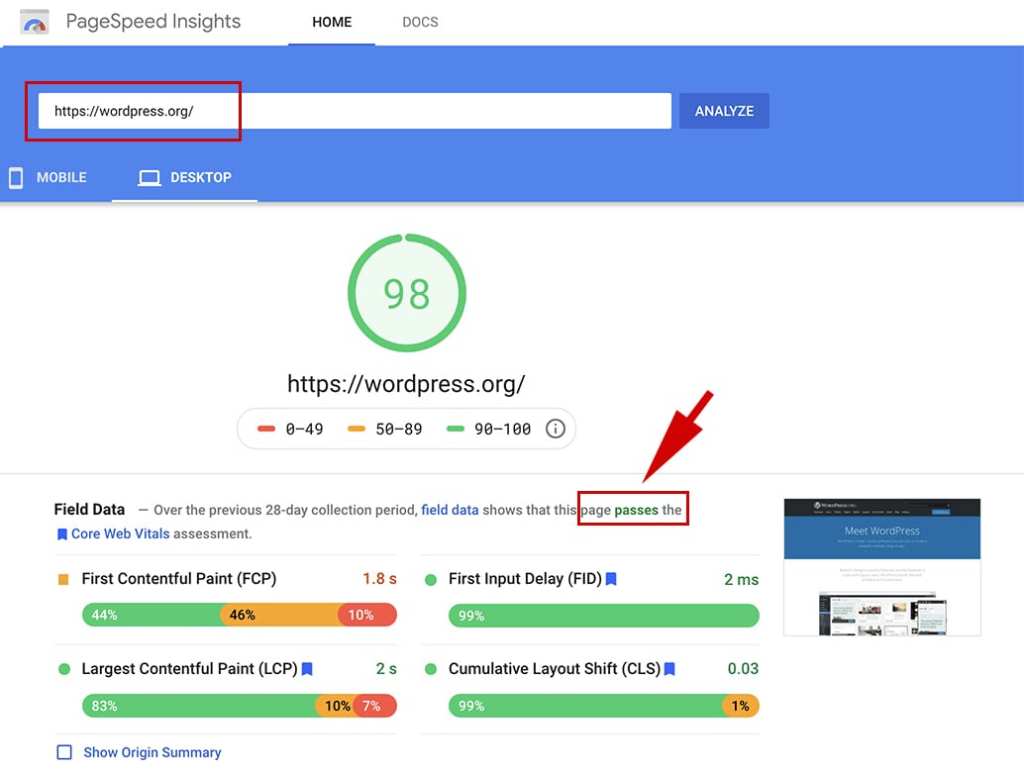
How to Help Improve Your WordPress Website Core Web Vitals Performance with Plugins?
If your website fail to pass the Google Core Web Vitals PageSpeed Inside test we have some great free WordPress plugins to help you score better and pass the test so your website is optimized when Google factors CWV as SEO ranking factor so your website will have the advantage to rank higher on Google search.
Before we go into the WordPress optimization plugins remember that one of the most important factor in passing the Core Web Vitals is a reliable WordPress hosting, so you need the Fastest WordPress hosting provider you can get. We recommend you pick SiteGround or WP Engine as they are the fastest and most reliable WordPress hosting providers and they will make sure your website is fully optimized, managed and ready for the best performance.
Most Recommended Free WordPress plugins to help you pass the Google Core Web Vital Performance
Here are some of the best and most recommended by Google Free WordPress Plugins to help you better optimize and pass the Core Web Vitals. Install and Activate those plugins as recommended to speed up your WordPress website and help users load your website under 2 sec.
1. Autoptimize
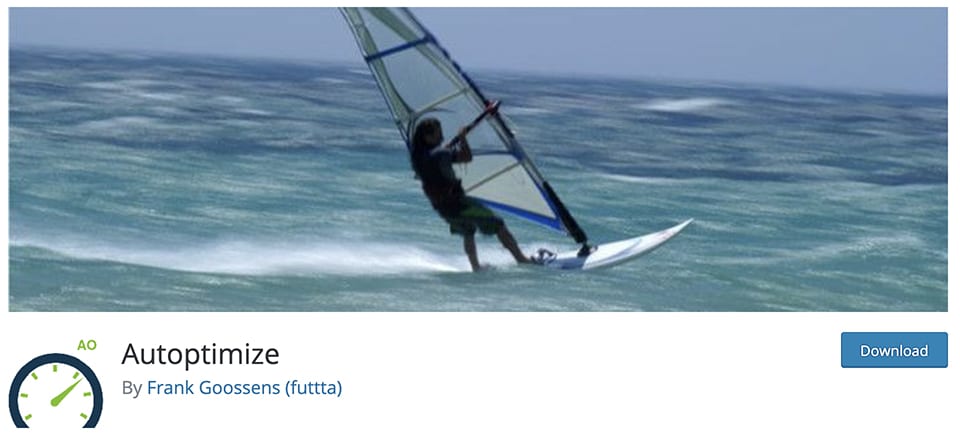
Autoptimize makes optimizing your site really easy. It can aggregate, minify and cache scripts and styles, injects CSS in the page head by default but can also inline critical CSS and defer the aggregated full CSS, moves and defers scripts to the footer and minifies HTML.
You can optimize and lazy-load images (with support for WebP and AVIF formats), optimize Google Fonts, async non-aggregated JavaScript, remove WordPress core emoji cruft and more. As such it can improve your site’s performance even when already on HTTP/2! There is extensive API available to enable you to tailor Autoptimize to each and every site’s specific needs.
2. Jetpack Boost
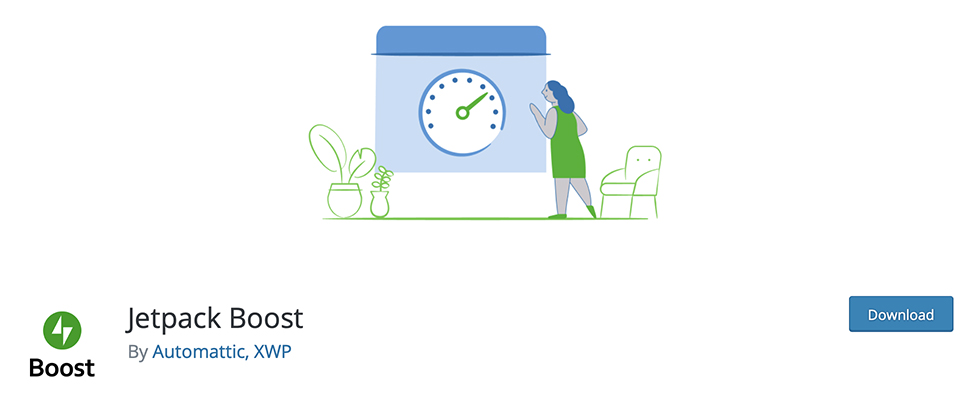
Jetpack Boost provides one-click optimizations that supercharge your WordPress site’s performance and improve web vitals
scores for better SEO.
3. Hummingbird – Optimize Speed, Enable Cache, Minify CSS & Defer Critical JS
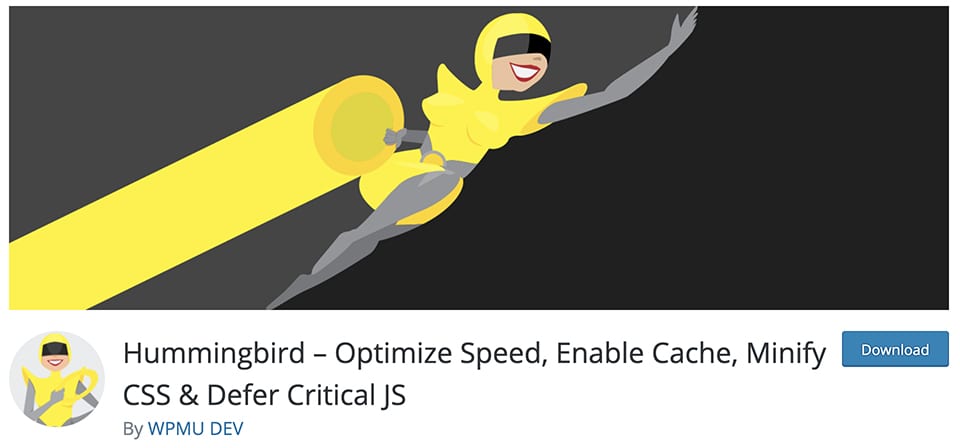
Hummingbird makes your website faster and optimizes site performance by adding new ways to boost Google PageSpeed Insights with fine-tuned controls over file compression, deferring CSS and JavaScript styles and scripts, minify for CSS and JS, Lazy Load integration, and world-class caching.
4. Smush – Lazy Load Images, Optimize & Compress Images
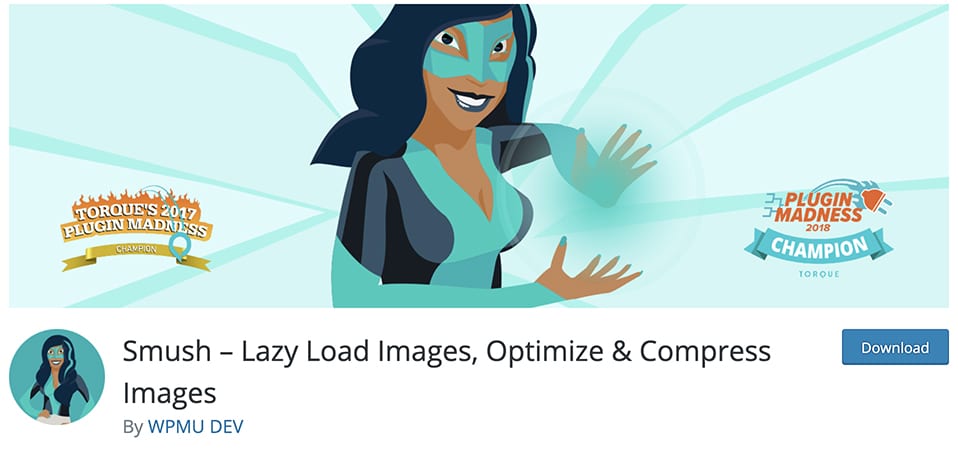
Optimize images, turn on lazy load, resize, compress & improve your Google Page Speed with the incredibly powerful and 100% free WordPress image smusher, brought to you by the super team at WPMU DEV!
And whether you spell it ‘optimise’ or ‘optimize’, Smush will compress images without a visible drop in quality.
Image optimization is the easiest way to make your site load super fast!
5. WP-Optimize – Clean, Compress, Cache
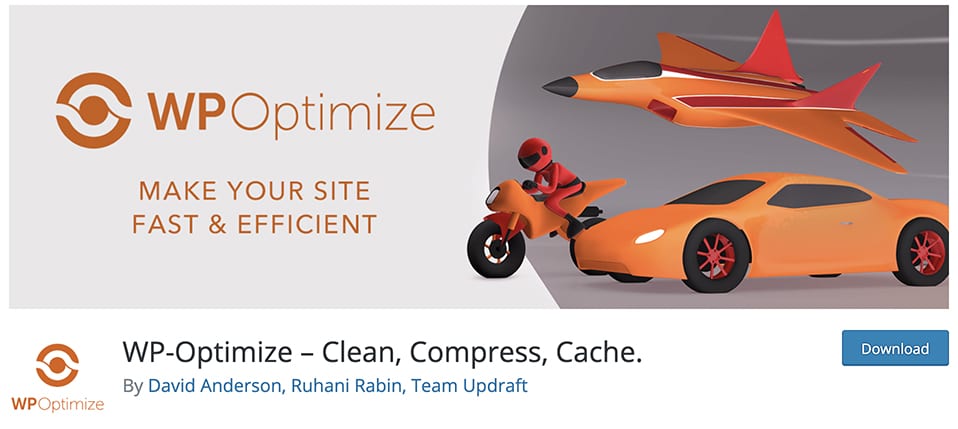
WP-Optimize is a revolutionary, all-in-one WordPress performance plugin that cleans your database, compresses your images and caches your site.
WP Optimizer cache feature is built around the world’s fastest caching engine. This simple, popular and highly effective tool has everything you need to keep your website fast and thoroughly optimized!
6. LiteSpeed Cache
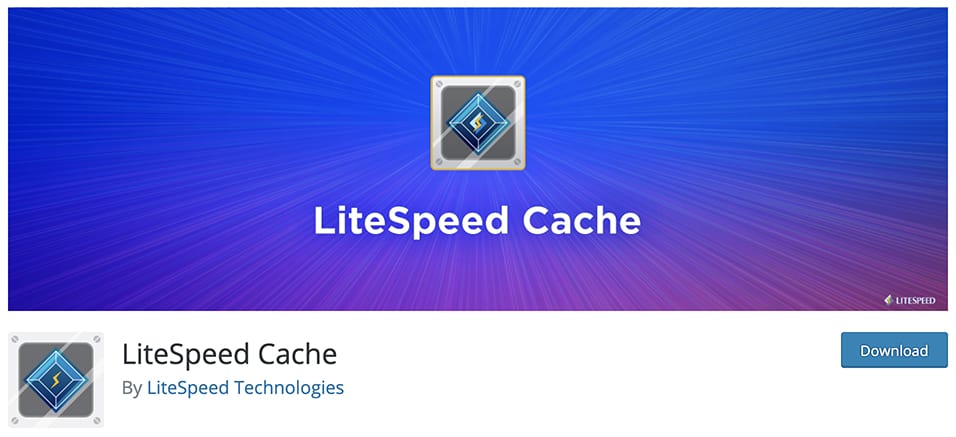
LiteSpeed Cache for WordPress (LSCWP) is an all-in-one site acceleration plugin, featuring an exclusive server-level cache and a collection of optimization features.
7. ShortPixel Image Optimizer
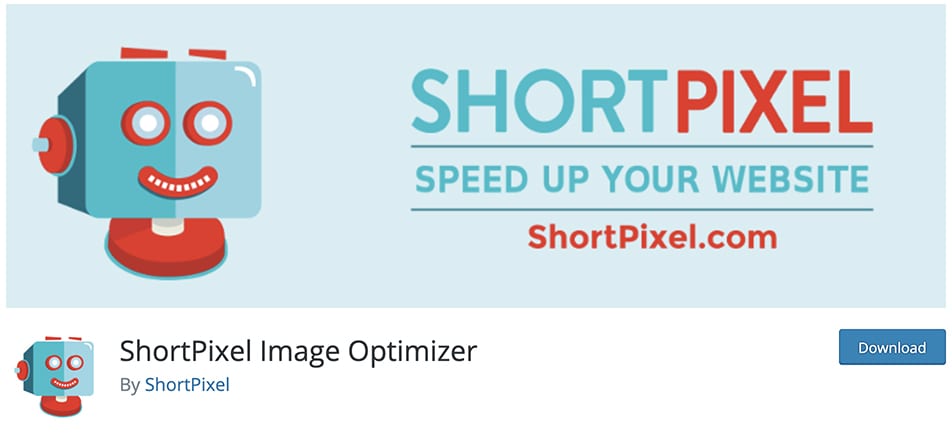
Increase your website’s SEO ranking, number of visitors and ultimately your sales by optimising any image or PDF document on your website.
ShortPixel is an easy to use, lightweight, install-and-forget-about-it image optimization plugin that can compress all your past images and PDF documents with a single click. New images are automatically resized/rescaled and optimized on the fly, in the background. It’s also compatible with any gallery, slider or ecommerce plugin.
8. AMP
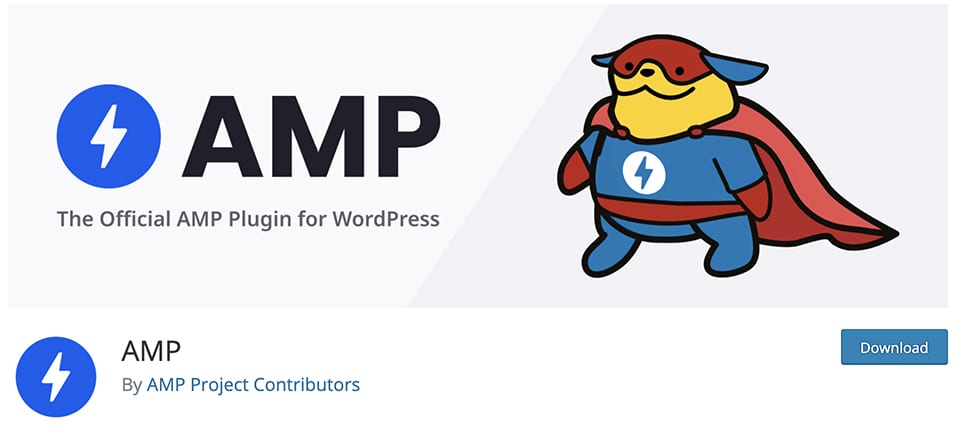
The official AMP plugin for WordPress is a powerful tool that helps you build user-first WordPress sites, that is, sites that are fast, beautiful, secure, engaging, and accessible. A user-first site will deliver experiences that delight your users and therefore will increase user engagement and the success of your site. And, contrary to the popular belief of being only for mobile sites (it doesn’t stand for Accelerated Mobile Pages anymore!),
AMP is a fully responsive web component framework, which means that you can provide AMP experiences for your users on both mobile and desktop devices.
9. WP-Rocket
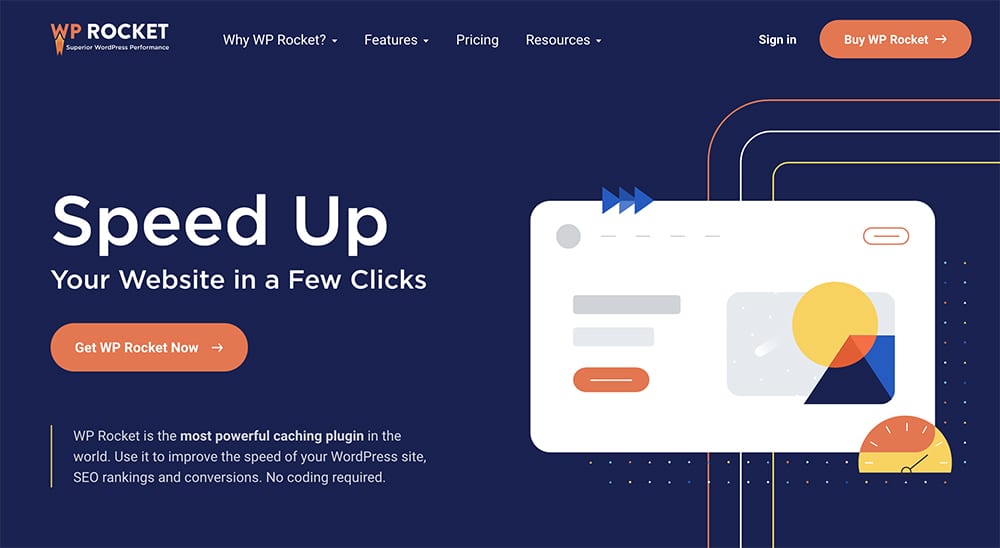
WP Rocket is the most powerful caching plugin in the world. Use it to improve the speed of your WordPress site, SEO rankings and conversions. No coding required. WP Rocket automatically applies the 80% of web performance best practices. You don’t need to be a rocket scientist to set it up and benefit from it.
Conclusion
Google Core Web Vital will be important SEO ranking factor and what is more important is to make sure your website is optimize for user experience, so it load as fast as possible giving users the best available experience on your website desktop and mobile. The recommended free WordPress plugins will help you optimize your site for speed and load time, if your website still don't pass the test make sure you get the best fastest hosting possible with the CDN and cache optimization. As we recommend using only the most recommended secure hosting providers.